Originally posted on ReCode by Kurt Wagner on April 14, 2018
If we’ve learned anything from Facebook CEO Mark Zuckerberg’s lengthy congressional testimony this week, it’s that most people are woefully unaware of how much data Facebook collects about them, and then how that data is used.
Earlier this week, we wrote a story explaining how Facebook uses your personal data to target you with advertising. But understanding how targeted ads work is just the first step. You should also know how to find the data Facebook is using to target you with those ads, and how to remove the stuff that isn’t actually relevant.
So let’s get started.
Find the data Facebook is using to target you with ads
Visit “Settings” on Facebook (it’s under the little downward facing arrow on the top right-hand side), and then click the tab on the bottom left that says, “Ads.” This will bring you to an “Ad Preferences” page, where you can see a lot of the data Facebook uses for ad targeting — including topics it thinks you like and more personal details like the kind of phone you use or where you grew up. Included on this page is a section called “Your Interests,” where you can find the topics and categories Facebook thinks you’re interested in. Click that.
Here’s what I see on my Facebook account.
![]()
![]()
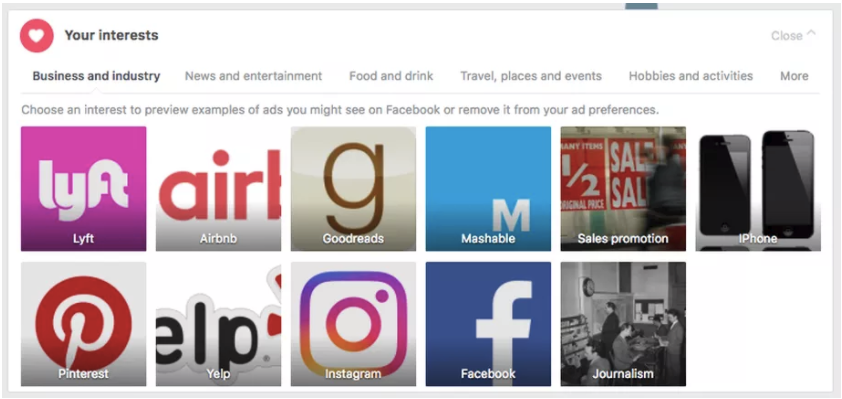
Manage the topics Facebook thinks you are interested in
Facebook’s ad business is good because it lets advertisers reach very specific audiences — New York Times readers in their 20s from San Francisco, for example. Under “Your Interests,” you can see what categories Facebook thinks are relevant to you. These can be broad (one of my interests was “food”), but can also be more specific. Facebook thinks I am interested in the TV show “The Office” (true), but also interested in some bizarre other topics like “Quilting” and “Cotton” (no).
Click through these categories and remove the topics that aren’t relevant. It should help ensure you don’t get ads that don’t make any sense for you. As far as I can tell, you cannot add categories on this screen, but Facebook will undoubtedly create new ones for you based on your future internet history.
Tell Facebook to stop showing you ads based on your browsing history
Keep scrolling down and click “Ad Settings.” Here’s where you can opt out of two important Facebook advertising features: What Facebook calls “interest-based ads,” or ads based on your browsing history, and off-Facebook ads, or ads that Facebook sells, but that you might see on other apps you use that aren’t Facebook.
First, let’s discuss ads based on your browsing history, often called “re-targeting ads.” Facebook tracks your browsing history around the web using what’s called the Facebook pixel, or software that a web developer adds to their website that sends data back to Facebook about your visit. If you see the Facebook “Like” button on a website, that means it’s using this software.
Advertiser’s use this software to see what you do on their website, then re-target you with an ad on Facebook after you’ve left. Did you look at a pair of shoes at Nordstrom, then see an ad for those same shoes on your Facebook News Feed? This is why.
You can opt out of these ads if they feel too creepy. Where it says “Ads based on your use of websites and apps,” change the setting to “off.” Just know that a company spokesperson confirmed that Facebook still collects this data even if it doesn’t use it to target you with ads.
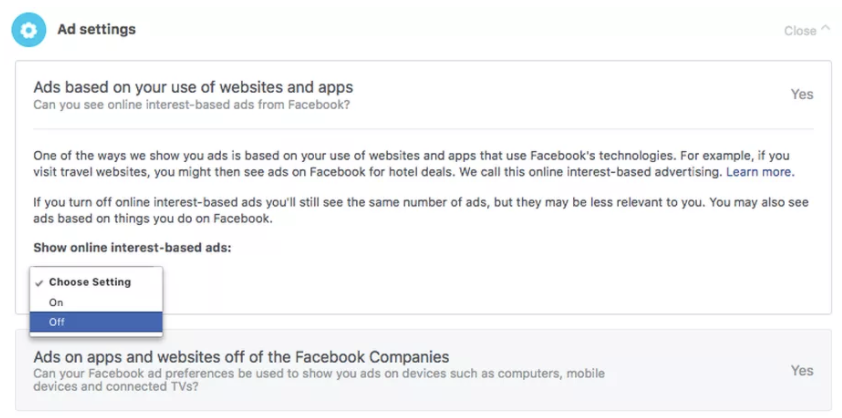
Tell Facebook to stop targeting you with ads off of Facebook
Lots of people don’t realize that Facebook sells ads that appear on non-Facebook apps and websites. Those come courtesy of Facebook Audience Network, an ad network that allows advertisers to buy ads through Facebook, use Facebook’s targeting capabilities, but show those ads to people on apps Facebook doesn’t own. Not every app developer is established enough to sell their own ads, so many of them ask Facebook to do that in exchange for some of the revenue.
But if you don’t want Facebook targeting you with ads on other apps, you can opt out of that here. Find the “Ads on apps and websites off of the Facebook Companies” section, and toggle the setting at the bottom to “No.” This doesn’t mean Facebook won’t sell ads that you see on third-party apps. It just means that those ads won’t be personalized using your Facebook profile, a company spokesperson said.
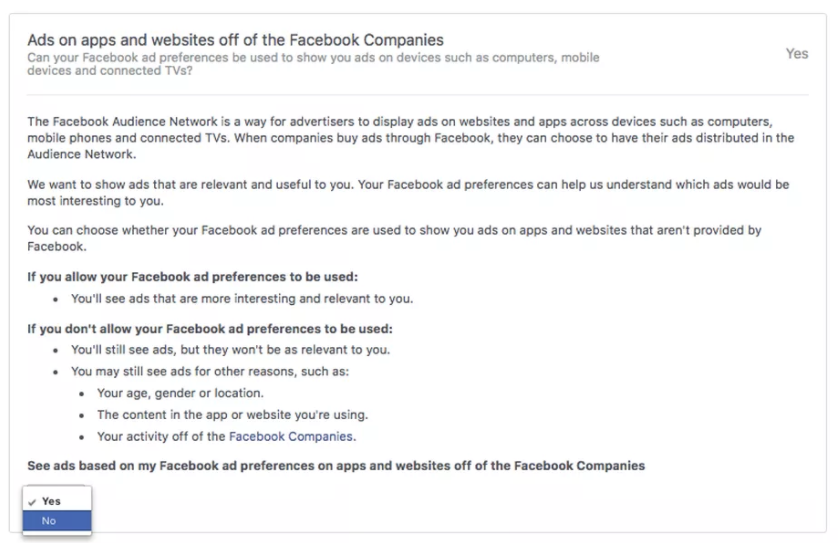
Why are you seeing a certain ad in your Facebook News Feed?
If you come across a bizarre or irrelevant ad in your News Feed, click on the “…” in the upper right-hand corner of the post. From the drop-down menu, select “Why am I seeing this?”
The ensuing pop-up should let you know what information about you resulted in Facebook showing you that ad. Maybe you were in the age demographic that advertiser was trying to reach? Or maybe you had given the advertiser your email at some point as part of a loyalty program? This drop-down should show you that. If you don’t like the ad, you can choose to “Hide all ads from this advertiser.”
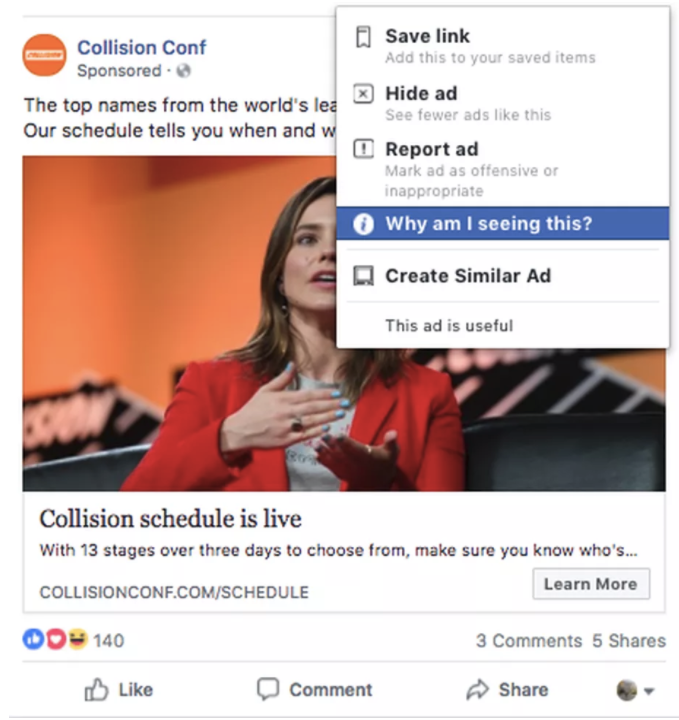
What if you don’t want to see any ads ever?
Unfortunately, you are out of luck, at least on Facebook. The company does not have an ad-free version, and while he was asked about that multiple times this week from lawmakers, it does not appear that CEO Mark Zuckerberg is seriously considering a subscription version of the service. The ads are the cost of admission.